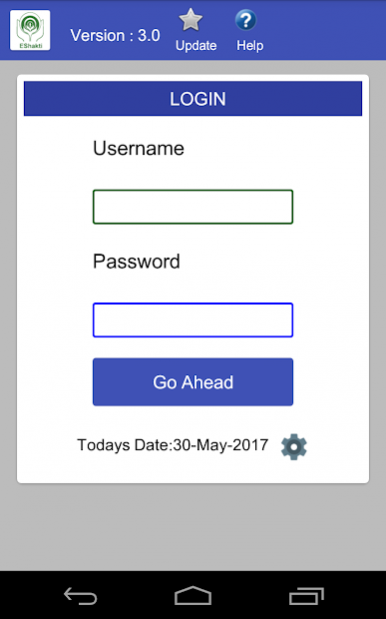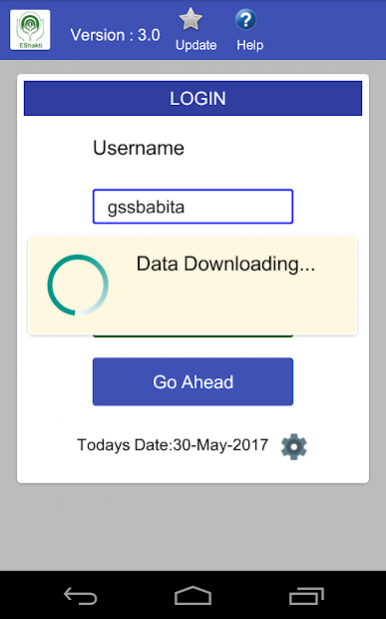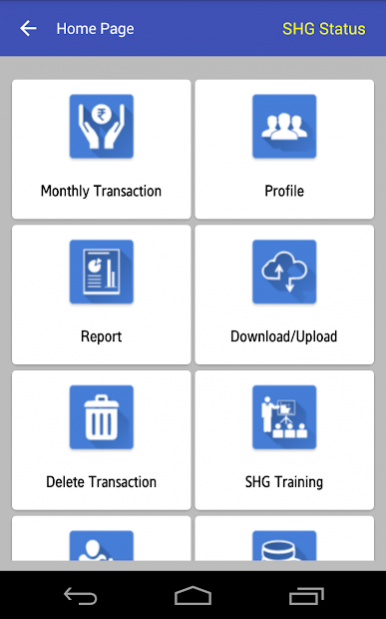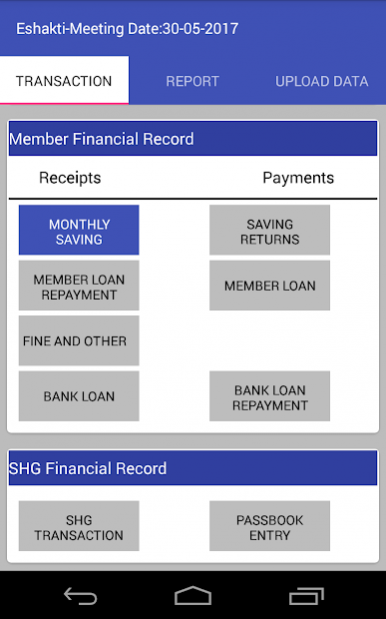Eshakti 3.0 3.0
Free Version
Publisher Description
Eshakti is an application developed for Nabard, India by Leaps & Bounds Technologies Pvt. Ltd. The application is used for Self Help Groups (SHG) to manage/maintain all financial records. It is an android based bookkeeping product for Mobile phone and Tablet. This application is designed to be very simple, easy to understand and in regional languages.
Advantages of this application
• Multilanguage-You can use this application in multiple languages.
• Members of groups can enter details of their transaction offline and records will be uploaded on server when internet connectivity established using mobile and tablet.
• Members of groups can easily view and easily understand group transaction anytime and get their transaction reports.
• With this application SHG member can easily insert ,edit , delete and maintain bank loan and bank loan repayment.
• Easy to understand and handy.
Features
• Multilanguage application.
• Data Download month wise and SHG wise.
• Upload Data month wise.
• Member Aadhar card number, mobile number, bank Saving Account number can saved and updated on server.
• Member Photo ,group photo ,product photo , doc photo can saved and updated on server.
• Secure Data, at any time you can backup data to a phone or tablet memory.
• SHGs Review with Audit and Training.
About Eshakti 3.0
Eshakti 3.0 is a free app for Android published in the Accounting & Finance list of apps, part of Business.
The company that develops Eshakti 3.0 is Leaps & Bounds Technologies Pvt Ltd.. The latest version released by its developer is 3.0. This app was rated by 27 users of our site and has an average rating of 2.3.
To install Eshakti 3.0 on your Android device, just click the green Continue To App button above to start the installation process. The app is listed on our website since 2017-12-08 and was downloaded 1,170 times. We have already checked if the download link is safe, however for your own protection we recommend that you scan the downloaded app with your antivirus. Your antivirus may detect the Eshakti 3.0 as malware as malware if the download link to com.eshakti.eshaktimobile is broken.
How to install Eshakti 3.0 on your Android device:
- Click on the Continue To App button on our website. This will redirect you to Google Play.
- Once the Eshakti 3.0 is shown in the Google Play listing of your Android device, you can start its download and installation. Tap on the Install button located below the search bar and to the right of the app icon.
- A pop-up window with the permissions required by Eshakti 3.0 will be shown. Click on Accept to continue the process.
- Eshakti 3.0 will be downloaded onto your device, displaying a progress. Once the download completes, the installation will start and you'll get a notification after the installation is finished.